Session
Controls Firefox's built-in Session Restore, Session Manager and Crash Recovery features
Section titled “Controls Firefox's built-in Session Restore, Session Manager and Crash Recovery features”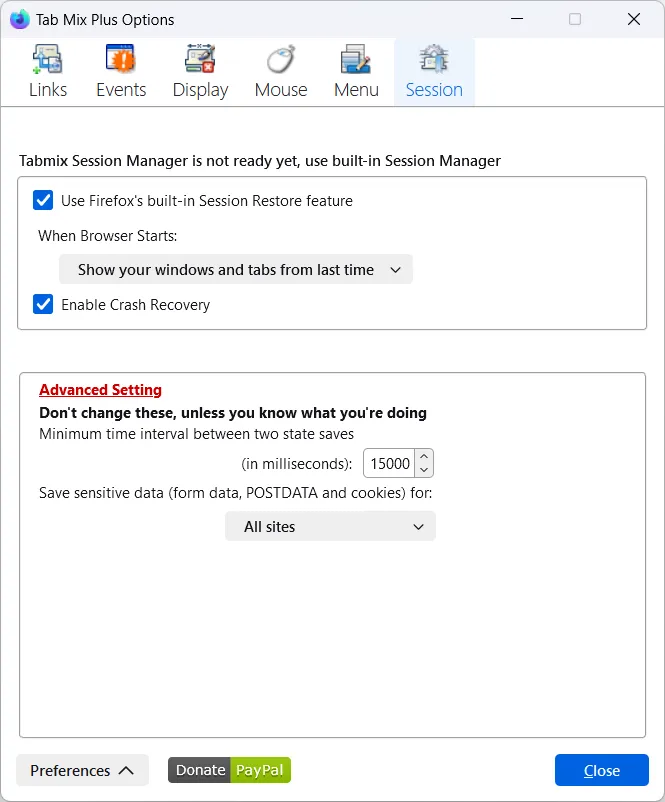
- Use Firefox's built-in Session Restore Feature - when checked, Firefox's Session Restore feature will be in effect
- Enable Session Manager
- Enable Crash Recovery
Start/Exit
Section titled “Start/Exit”-
When browser Starts (Select one option)
Section titled “When browser Starts (Select one option)”- Restore
- Ask Before Restoring
- Don't Restore
-
When Browser Exits (Select one option)
Section titled “When Browser Exits (Select one option)”- Save Session
- Ask before Saving
- Don't Save
Tab Mix Plus saves two types of session, sessions saved by the user and history sessions.
Current Tab Mix Plus version saves only two history session: Last Session and Previous to Last.
-
Startup Session (select a session)
Section titled “Startup Session (select a session)”- Last session
- Previous to last
- All sessions you previously saved
- Choose another if empty (when checked, you will be prompted to select another session)
-
When not restoring on start
Section titled “When not restoring on start”- Show my home page
- Show a blank page
Restore
Section titled “Restore”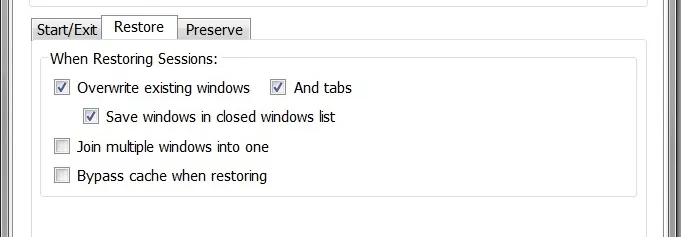
When Restoring Sessions
Section titled “When Restoring Sessions”-
Overwrite existing windows
- And tabs
- Save windows in closed windows list
-
Join multiple windows into one
-
Bypass cache when restoring
-
Don't load tabs until selected (Removed)
Preserve
Section titled “Preserve”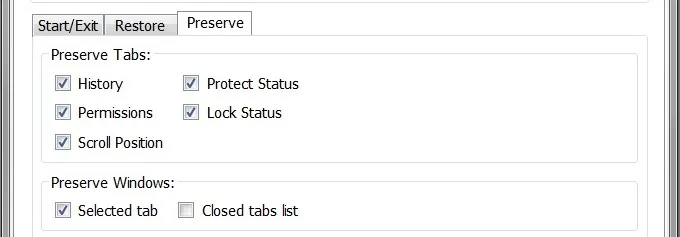
Preserve Tabs
Section titled “Preserve Tabs”- History
- Permissions
- Protected Status
- Lock Status
- Scroll and Text Size
Preserve Windows
Section titled “Preserve Windows”- Selected Tab
- Closed Tab list
