Mouse Gestures
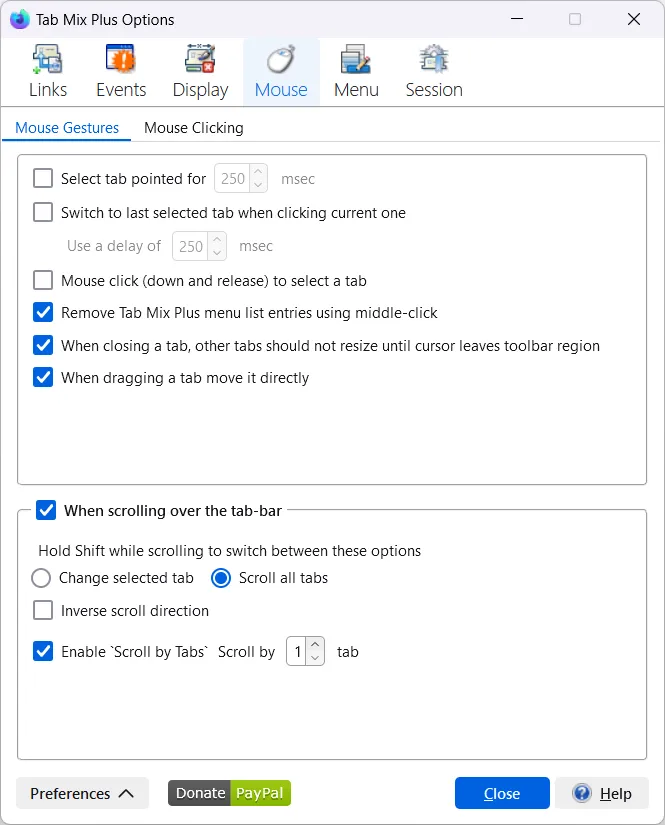
-
Select tab pointed for ___ msec
- Specify time in milliseconds, 250 milliseconds is default.
-
Switch to last selected tab when clicking current one
clicking the current tab will make the last selected tab take focus and become the current tab after the specified time delay- Use time delay of ___ msec specify time in milliseconds, 250 milliseconds is default
-
Mouse click (down and release) to select a tab
-
Remove Tab Mix Plus menu list entries using middle-click
-
When closing a tab, other tabs should not resize until cursor leaves toolbar region
-
When dragging a tab move it directly - (applies only when tabs are in single row).
-
Drop indicator (select one):
- Native Style (single down arrow)
- Built-in style (left and right arrows)
-
When scrolling over the tab-bar:
- Scroll to change selected tab - scrolling down selects the next tab
- Scroll all tabs - scrolling moves visible tabs on the tab-bar (when scroll buttons are visible)
- Inverse scroll direction - change the direction in which tabs are selected or tab-bar is moved
- Enable
Scroll by Tabs: Scroll byntabs
