Tab Features
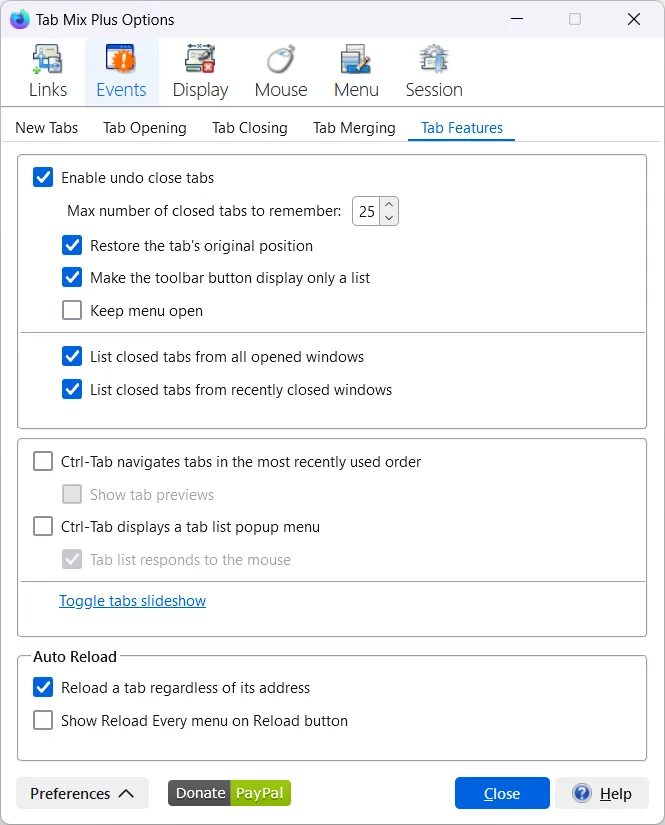
-
Enable undo close tabs
previously closed tabs may be reopened and the following conditions will be applied-
Max number of closed tabs to remember (specify a quantity) default: 25
-
Restore the tab's original position - tabs are restored to their position when closed. (this preference does not apply to tab that was closed from other windows)
-
Make the toolbar button display only a list
-
Keep menu open
-
List closed tabs from all opened windows
-
List closed tabs from recently closed windows
-
Ctrl-Tab
Section titled “Ctrl-Tab”-
Ctrl-Tab navigates tabs in the most recent used order (pressing Ctrl-Tab will navigate between Tabs in the most recently used order)
-
Show tab previews - displays a window with tab previews.
-
-
Ctrl-Tab displays a tab list popup menu - pressing Ctrl-Tab will display a popup menu list of all tabs.
-
Tab list responds to the mouse - when checked you can use your mouse left click on the list to select a tab
-
- Toggle tabs slideshow - click to go to Menu/Shortcut to enable/disable or change the shortcut
- Disable Open/Close tab animation (removes default Firefox animation from tabs)
Auto Reload
Section titled “Auto Reload”- Reload a tab regardless of its address - the tab will be reloaded even if its URL changes
- Show Reload Every menu on Reload button - a Reload every menu will be added to the Reload toolbar button
